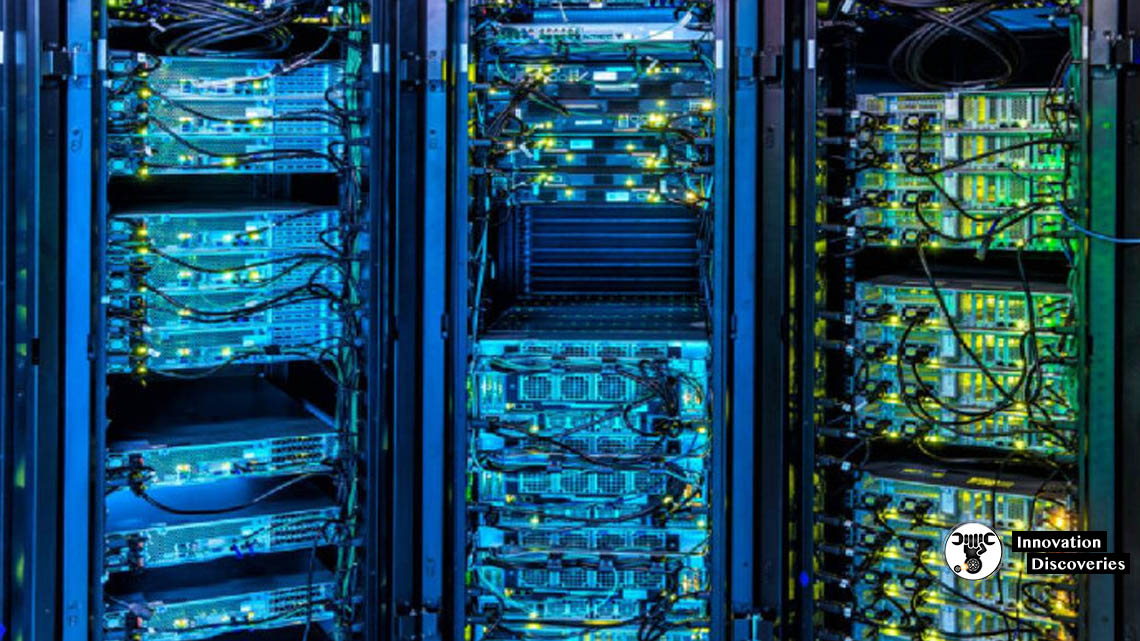Around the same time last year, Google introduced shortcuts that give you a way to create a new Doc, Sheet, Slide, Site or Form in just a few seconds.
If they’ve been making your life easier, then you may also like Google’s new shortcut for Calendar. It opens the full event edit page, which you can traditionally access by tapping the Create button and then More Options. There, you can add a title for your event, its location, duration, notes and other details, as well as set notifications for it.
Here’s where it gets even more useful: if you have to add events to more than one account, you can easily do so without having to switch profiles first. Typing in cal.new/1/ for instance, will let you create an event for the first account you’re logged into, while cal.new/2/ will save the event in your second account, and so on and so forth.
As 9to5Google notes, the tech giant introduced the ability to create files in multiple accounts using shortcuts back in July.